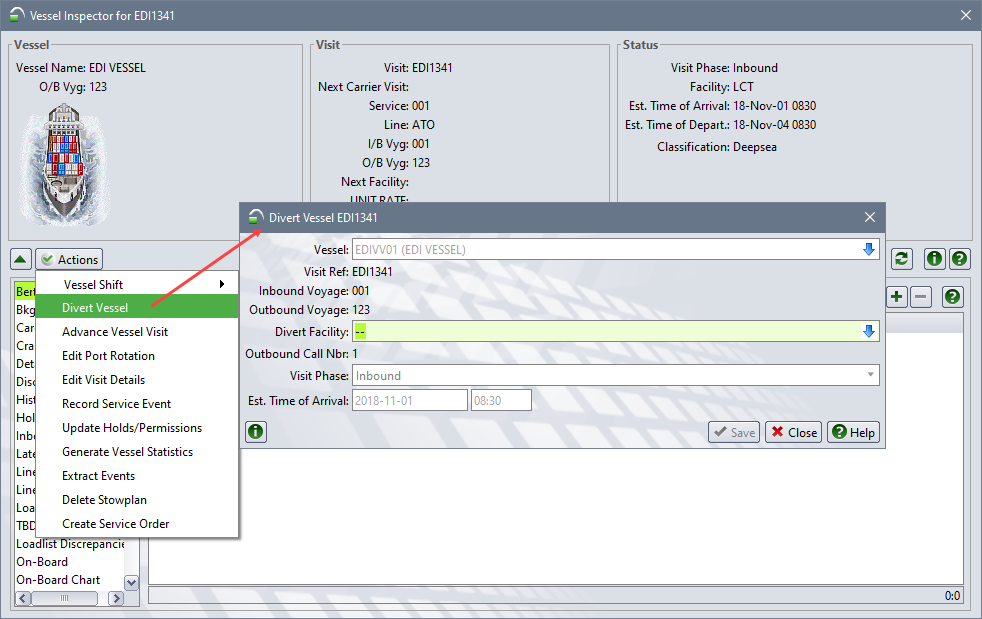
A terminal may decide to divert a vessel to another facility if the original facility's yard is congested to carry out load/discharge operations, or, if the berth time-slot available is too short. The Divert Vessel option in N4 lets you to divert a vessel visit to another facility, just prior to its arrival. Typically, this feature is meant for multi-facility complexes where the terminal controls more than one facility, or, the terminal may have a tight business relationship or understanding with a neighboring facility.
During vessel divert, a terminal may want to move all, or part of the load and discharge operations to the neighboring facility. While you can use the Divert Vessel option to do a complete divert in N4, for a partial vessel divert, you must use the Vessel Shift (on page 1) option. The Divert Vessel option extends the conventional vessel planning process and fully integrates with all N4 Planning and Control modules.
You cannot divert a vessel if the vessel operations have commenced at the original port. In other words, you can divert a vessel visit only if it is in the Created or Inbound phase.
Prerequisites
Multi Facility Carrier Operations Option
How do I divert a vessel visit?
You can divert a vessel visit by updating the existing facility of the vessel visit to reflect the new facility using the Divert Vessel form (on page 1). However, as simple as it may seem, this action warrants several updates to the underlying data (specifically, inventory-related).
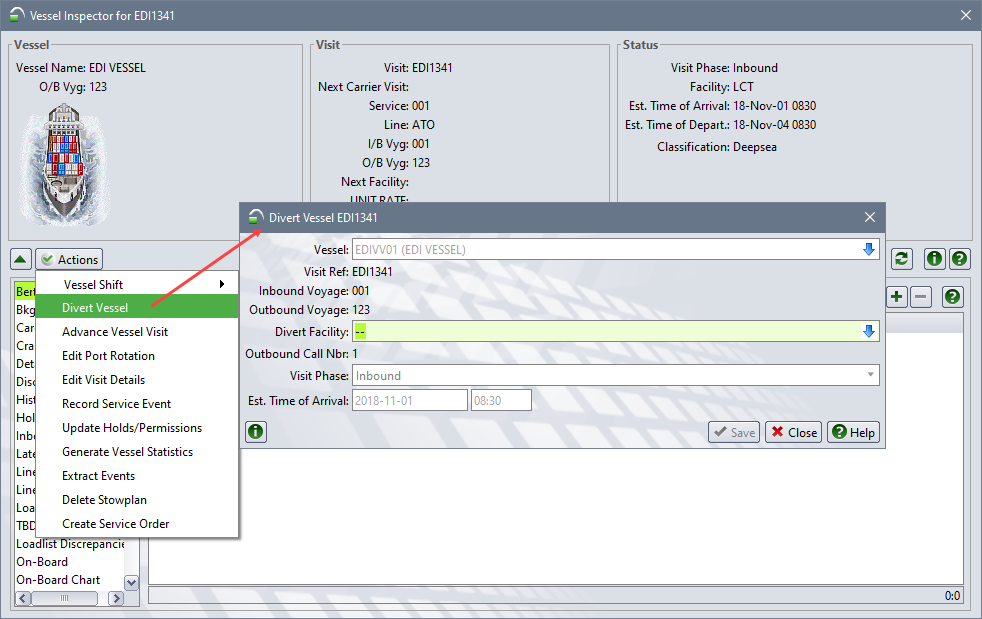
Updates that take place when you divert a vessel
Several updates to existing data take place when you divert a vessel visit. It is important that you are aware of these updates, that include:
Vessel and Unit related updates
N4 updates the facility for the vessel visit
N4 updates the routing information of the associated units (POL, POD, POD2), to reflect the new facility. For example, for import containers on the vessel, the POD is updated to reflect the new facility where the vessel is scheduled to arrive. Similarly, for exports, the existing POL of the container is updated to reflect the new facility.
Appointment and Gate related updates
The divert vessel action does not impact any existing bookings or orders associated with the vessel visit.
It is important that any gate appointments created for receivals and deliveries prior to diverting the vessel visit must be canceled and intimated to the concerned parties. You can do this by setting-up general notices to send out user notifications. See General Notices view.
Vessel and Unit events related to Divert Vessel
N4 records the following events in the History, Events tab, in the Vessel Inspector, and, the Unit Inspector.
UNIT_VESSEL_DIVERT – When you divert a vessel from Facility 1 to Facility 2. N4 records the event against the associated units at both facilities.
UNIT_REROUTE – When N4 updates the outbound carrier, POL, or POD information. Recorded against unit's associated with the vessel visit that is diverted.
VESSEL_DIVERTED – When you divert a vessel from Facility 1 to Facility 2. N4 records the event against the vessel visit at both facilities.
Privileges required to access the Divert Vessel option
If your terminal has licensed the Multi Facility Option, your user role must include the following privileges for you to access this feature -
DIVERT_VESSEL
For details, see Vessel Visit Privileges.
Refer to the following 'How Do I' topics to learn more on what happens when you divert a vessel visit in the created or inbound phase.
Diverting a vessel in the Created phase
Diverting a vessel in the Inbound phase (on page 1)